Google Mobile-Friendly Usability
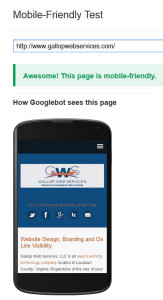 Starting April 21, 2015 Google is making changes to their search algorithms with regard to mobile usability. In the past, Google has made it easier for search users to find mobile-friendly websites and useful content from app. They rightly state “that as more people use mobile devices to access the internet, our algorithms have to adapt to these usage patterns.” The two changes include more mobile-friendly websites in search results and more relevant app content in search results. I think we can all say we pretty much expected mobile to carry more clout someday. Well that day is arriving on April 21st. Be prepared… check your website’s mobile capabilities using Google’s Mobile-Friendly Test. If it doesn’t test well, contact us and we’ll have one of our developer’s take a look at it.
Starting April 21, 2015 Google is making changes to their search algorithms with regard to mobile usability. In the past, Google has made it easier for search users to find mobile-friendly websites and useful content from app. They rightly state “that as more people use mobile devices to access the internet, our algorithms have to adapt to these usage patterns.” The two changes include more mobile-friendly websites in search results and more relevant app content in search results. I think we can all say we pretty much expected mobile to carry more clout someday. Well that day is arriving on April 21st. Be prepared… check your website’s mobile capabilities using Google’s Mobile-Friendly Test. If it doesn’t test well, contact us and we’ll have one of our developer’s take a look at it.