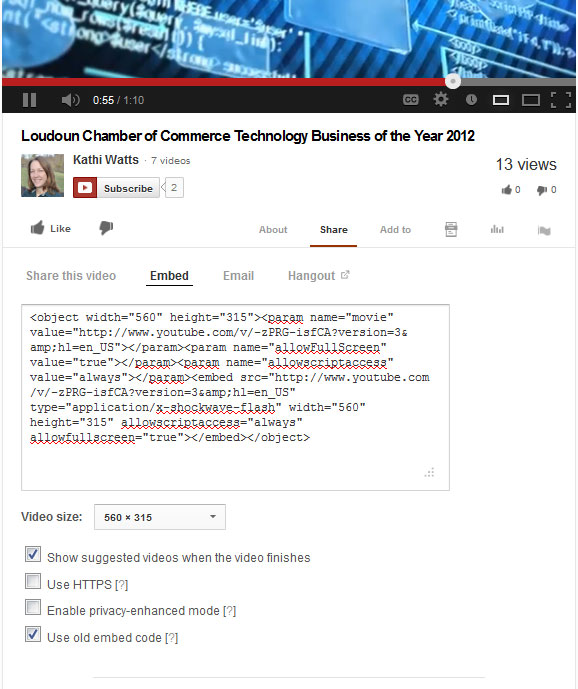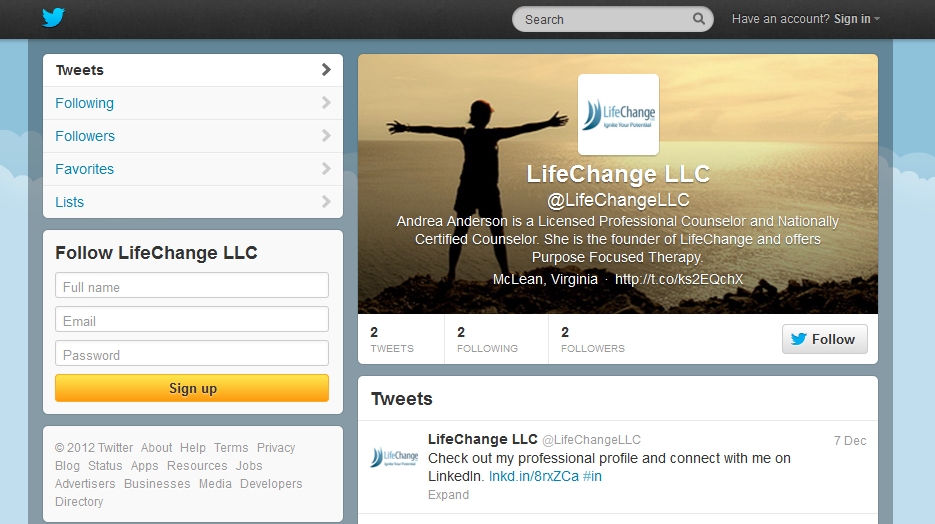Google, What Should We Expect in Terms of SEO?
Google’s head of search spam, Matt Cutts, talks about the search engine’s algorithmic changes coming down the pike in the Summer of 2013 (see Cutts’ 7 minute video below). The changes will be an attempt to improve user experience and hinder spammers.
To avoid problems, Cutts encourages web owners to use high quality content with search engine optimization (SEO) in mind. He says Google’s changes will promote doing a better job of detecting the authority of website and content authors. They are also looking at their filtering software, Panda, to find additional signals to refine things on sites and soften effects, as well as seek additional signals of quality. Google will supposedly be making improvements to how search results are viewed, too. For example, once you’ve seen a cluster of results from one site, you’ll be less likely to see more results from that site as you go deeper into the Google search result pages.
For the average Google user, you probably won’t notice anything has changed or maysimply find search results are better than before. But for website owners who utilize SEO strategies, be aware of your site content and keep it high in quality with clearly defined keywords and phrases. Avoid anything that may be considered ‘black hat’ and be sure to put emphasis on your authorship. If you don’t prepare for the changes, you may see your rankings and traffic take a hit this fall.


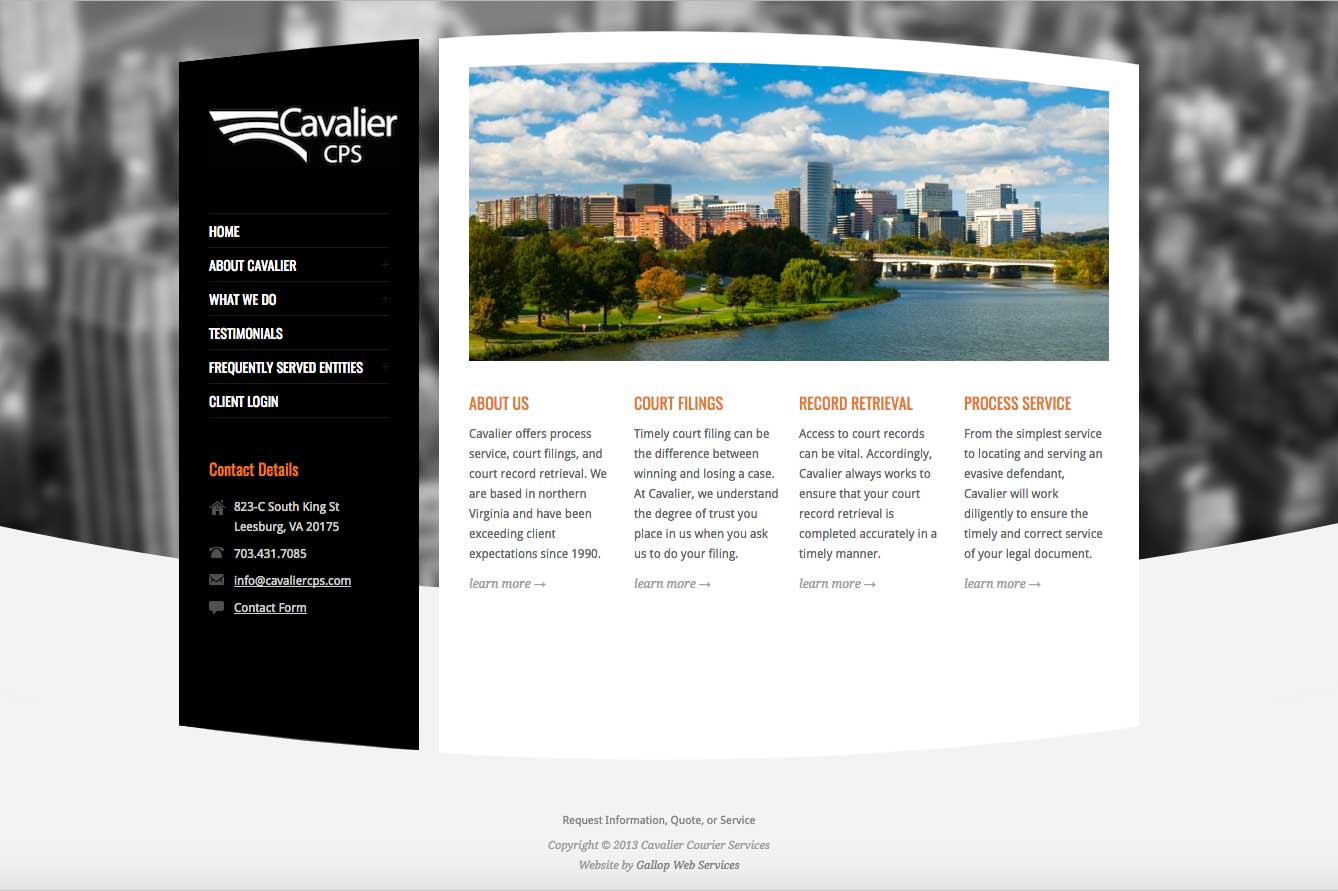
 Ever see an email from someone at your own domain, yet you know the person is not a part of your company? Chances are it is is commercial spam–a “joe job”–and if you don’t open the email, it is relatively harmless.
Ever see an email from someone at your own domain, yet you know the person is not a part of your company? Chances are it is is commercial spam–a “joe job”–and if you don’t open the email, it is relatively harmless.
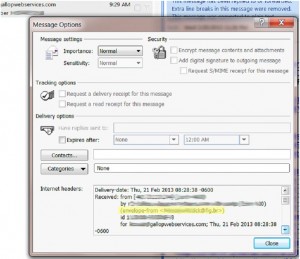
 Especially when working with a tight budget, research the potential buying audience and define the common elements first. Choose marketing vehicles that only cater to the identified target group or potential buyers. Start by looking at your current customer list and note the common elements within the list, such as vertical industries like healthcare, tech services, retail, etc. Think of target markets as customer group categories.
Especially when working with a tight budget, research the potential buying audience and define the common elements first. Choose marketing vehicles that only cater to the identified target group or potential buyers. Start by looking at your current customer list and note the common elements within the list, such as vertical industries like healthcare, tech services, retail, etc. Think of target markets as customer group categories.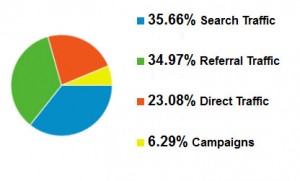 The easiest and cheapest way to gauge results is by setting up goal tracking in Google Analytics using conversion goals and funnels. Once this is set up, not only will you be able to track visits and leads by organic search engine traffic, but you’ll know how many leads came through direct traffic, pay-per-click (if applicable), referrals (in bound links) and emails campaigns as well.
The easiest and cheapest way to gauge results is by setting up goal tracking in Google Analytics using conversion goals and funnels. Once this is set up, not only will you be able to track visits and leads by organic search engine traffic, but you’ll know how many leads came through direct traffic, pay-per-click (if applicable), referrals (in bound links) and emails campaigns as well.